Since August 2020, all pupils from all year groups have been using GLOW and Microsoft Teams on a regular basis and are familiar with the software and how to use it for learning. Microsoft TEAMS can be accessed via the TEAMS tile on the Glow (opens new window) Launch pad.
If you have forgotten your GLOW password, this Glow (opens new window) should help you to reset it. If you are still unable to reset your password, please email: wlwhitburn-ac@westlothian.org.uk (opens new window) or contact the IT Technicians and your password will be reset as soon as possible.
You can download Microsoft Office 365 for free onto a maximum of 15 devices via GLOW, all you need to do is look for the 'Download Microsoft Office Now' tile on the Glow (opens new window)Launch pad, click on it and follow the instructions and it should download without any issues.
| A guide to supporting learning via GLOW | Using Glow to support learning (opens new window) |
How to reset your GLOW password | |
| Download Microsoft Office 365 for free on GLOW | Download Microsoft Office 365 (opens new window) |
| How to use Microsoft TEAMS | How to use Microsoft TEAMS (opens new window) |
| GLOW website address | Glow (opens new window) |
| Didbook | Access Didbook (opens new window) |
| School Website | School Website (opens new window) |
| School Twitter Page | School Twitter Page (opens new window) |
| SQA Website | SQA Website (opens new window) |
| My SQA | My SQA (opens new window) |